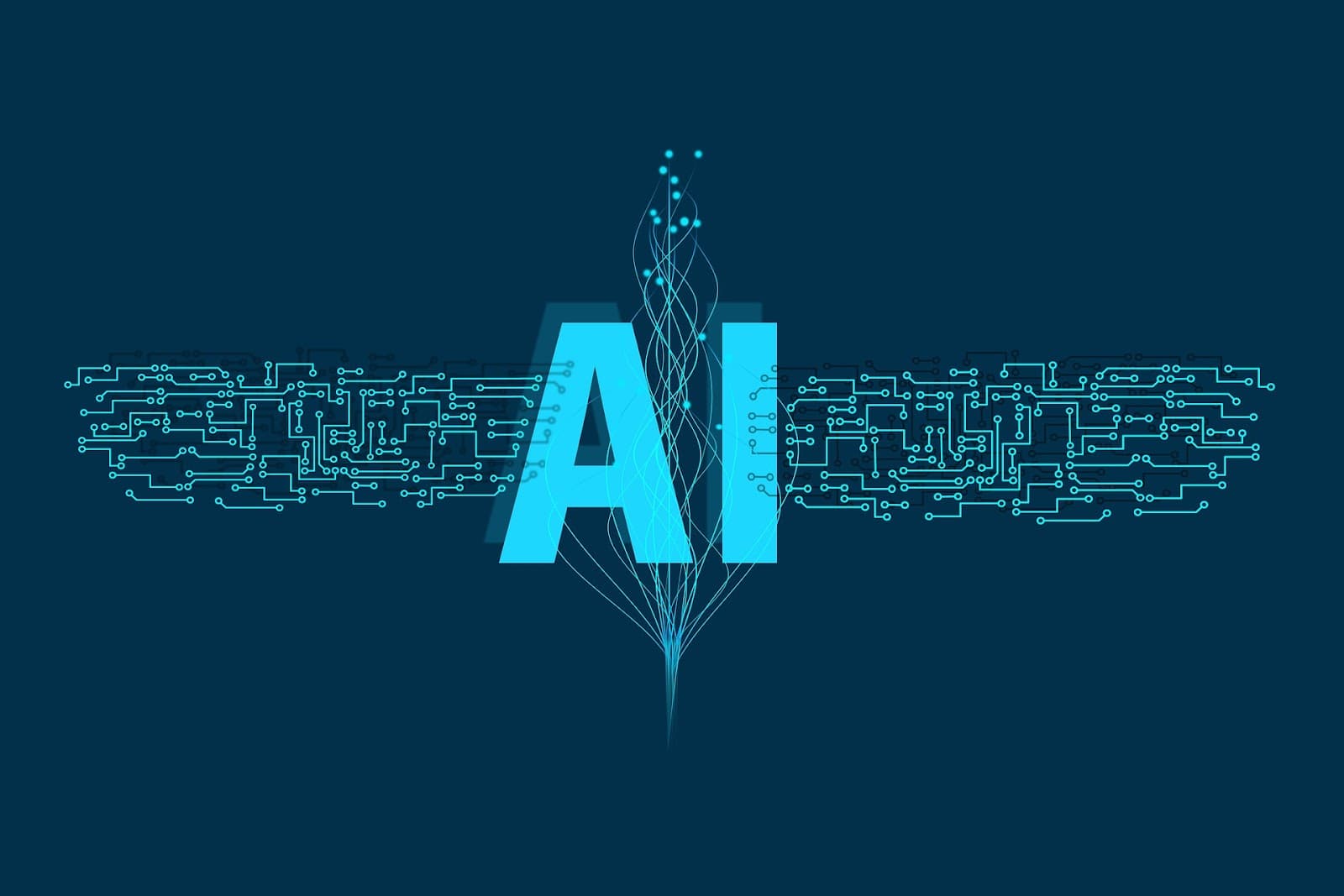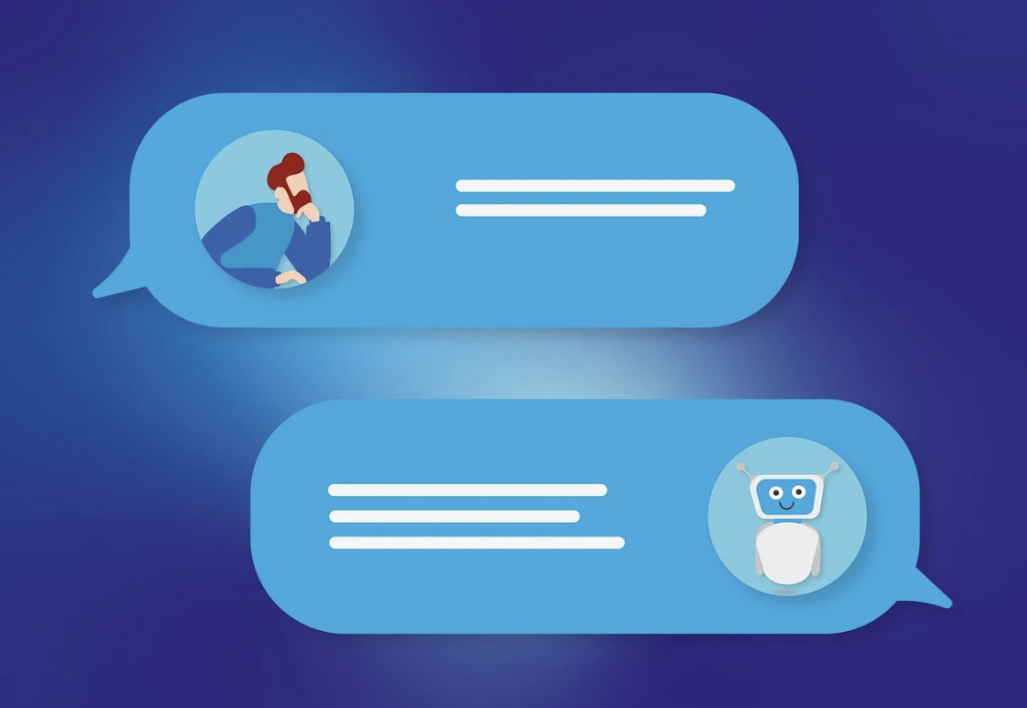Cloud Computing: Cloud Computing Technology and How to Use it for Business
Cloud computing is the provision of computing services over the Internet, including servers, storage, databases, networks, software, and analytics.
In addition, cloud computing is an industry with a global market value of nearly $500 billion that continues to grow. Experts predict that the global cloud computing market will exceed $1.5 trillion by 2030.
Most companies are already using cloud computing technology to some degree. There are many reasons why they are important to businesses, whether cloud services are used for big data storage and analytics, providing web services, scaling infrastructure, or disaster recovery.
Key characteristics of cloud computing:
- On-demand provisioning of resources. User defines what capacities and for what purposes he needs.
- Payment for resources upon use.
- Network access, which makes remote management and use possible.
- Scalability – users can add and remove resources on demand.
- Fault tolerance through the use of a distributed network of remote servers.
In this article we’ll look at how this helps businesses streamline processes and implement new solutions.
Cloud services
The following types of cloud computing are distinguished:
- Private cloud – a company uses its own infrastructure to organize Cloud services for internal use.
- Public cloud – services are provided by large service providers.
- Hybrid cloud – the business uses a bundle of private and public Cloud services.
- Multicloud – the business uses services from multiple service providers, linking them into a single ecosystem.
Clouds use different cloud deployment models
- IaaS – Infrastructure as a Service. Customers get computing resources: servers, networks, storage.
- PaaS – “platform as a service”. Customers get customized tools for different tasks – for example, DBMS, machine learning environment.
- SaaS – “software as a service.” Customers get out-of-the-box applications to work with – e.g., CRM, email, website builders.
- XaaS – “everything as a service.” It’s a general term that encompasses new products, tools and technology. For example, vendors already offer workstations as a service (DaaS), artificial intelligence as a service (AIaaS).
Depending on the deployment model, users will have different levels of control and responsibility.
Infrastructure as a Service
With IaaS, the customer is responsible for managing everything from the operating system and software to the applications and data. The provider performs other tasks such as virtualization, server maintenance, data storage, and network configuration. Customers are charged based on the amount of resources they use.
The clearest example of IaaS is cloud servers. The service provider builds, configures, and provides the customer with a virtual computer. You connect to it over the Internet and use it however you want – for example, setting up an environment to produce a web application.
Some companies use IaaS as part of their infrastructure to store non-critical data and applications in the cloud. This offloads local storage.
Other companies use IaaS as part of a disaster recovery plan. Cloud providers store redundant backups in data centers. Even if there’s a problem in one of these data centers, user data isn’t affected-the copy stays elsewhere.
Platform as a Service
PaaS cloud computing model solutions give customers a place to develop, test and host their own applications. Customers are responsible for managing the data and software, and the service provider handles the rest.
For example, ready-to-run MySQL and PostgreSQL databases are available on Timeweb Cloud. The provider provides the ability to manage them through a Public API or dashboard interface, with all the necessary software already installed. At the same time, the service provider is responsible for hardware setup, software updates, and database administration.
With PaaS solutions, you don’t have to worry about software updates, operating systems, or storage needs. PaaS customers only pay for the computing resources used.
Software as a Service
In the SaaS model, a customer purchases a license to use an application that is hosted by a provider.
SaaS solutions are suitable for small companies that lack the financial or IT resources to deploy the best solutions. Thanks to this model, there is no need to worry about the cost of equipment and the work of specialists. Examples of SaaS are website builders, VPN services, CRM systems.
The benefits of the cloud
The cloud helps businesses save money. Organizations are reducing the amount of physical infrastructure and eliminating the tedious work associated with managing data centers. Cloud solutions also help employees work efficiently wherever they are – in the office, at home, in a café, or anywhere else.
The benefits of cloud computing:
- Help reduce IT infrastructure costs.
- Provide remote access to work tools.
- Accelerate innovation and deployment.
- Help securely store data.
- Simplify infrastructure management.
Let’s look at them in detail.
Optimize IT infrastructure budget
Data centers that a company maintains on its own are expensive. So are the professionals who take care of the equipment. The cloud helps reduce those costs by eliminating the need to purchase and maintain expensive infrastructure.
With less physical hardware, technicians don’t have to spend hours setting up servers, updating software and performing other tedious maintenance tasks. Instead, business leaders redirect the attention of the IT department to other important tasks.
The pay-as-you-go model helps companies be flexible. You can deploy solutions that were once too expensive or complicated to use on their own.
The cloud also provides flexibility in decision-making. Let’s say you run an online store. On Black Friday, its traffic increases 15 times. To handle this surge, you’ll need resources to handle the extra traffic.
In the past, that would have meant constantly having to pay for backup capacity that would be needed for a short period of time. But cloud computing has changed that. With them, as traffic increases, resources will automatically scale and adapt to the spike in activity.
With cloud computing, you only pay for what you actually use. This allows you to meet your needs without spending money on your own server hardware and everything associated with it.
By the way, in their official channel Timeweb Cloud assembled a community of experts who talk about IT trends, share useful instructions and even invite you to work with them.
Anytime, Anywhere Access
With the cloud, you have on-demand access to the files and applications that run the business from virtually anywhere in the world. Employees remain productive regardless of location. This approach also helps ensure a consistent user experience across company branches.
Innovation
Innovation is directly related to business growth. Using legacy technology prevents an organization from both experimenting with new products and deploying those solutions at a scalable level.
Using the cloud as the foundation of infrastructure leads to increased productivity, lower costs and increased flexibility. For example, in the world of Internet of Things (IoT) product development, companies are innovating at a pace that is only possible with the cloud.
Accelerating deployment
One of the goals of DevOps is to improve the quality and speed of digital product deployment. This is achieved through an agile communication process that helps traditionally isolated teams work together throughout the development cycle.
Adding new features while maintaining stability is another reason organizations move to the DevOps model. If a company doesn’t use cloud technology in conjunction with DevOps, it misses the chance to accelerate product development, and it ignores improvements in business operations.
Improved security
Cloud service providers are enterprise-level organizations that follow rigorous data protection standards. They devote resources to developing advanced security protocols and comply with regulatory requirements – for example, storing American citizens’ data.
With this approach, businesses don’t think about how to “land” customer data so they can operate without breaking the law. Companies pay to solve problems that would take noticeably more money and time to solve on their own.
Reducing the complexity of managing infrastructure
Executives and business owners want their products to evolve. This poses a dilemma: What to spend more resources on – researching and creating new solutions or managing and protecting current infrastructure?
Service providers are responsible for securing and managing the IT infrastructure, allowing organizations to dedicate resources to operational scalability in other areas.
For example, if an organization moves to the cloud, it has more resources to devote to business development, improving service quality, or testing new growth strategies.
How businesses use cloud computing
The following features of cloud computing make it useful for businesses:
- High deployment speed.
- Data preservation.
- Easy sharing of information between different services.
- High level of security.
- Scalability.
Below are common situations in which clouds help make business processes simple, efficient and flexible.
Software testing and development
If you’ve ever developed your own digital product, you know how time-consuming and expensive the process can be. Installation and configuration of hardware and/or software is required, as well as ongoing training of the employees involved.
Creating a website or adding complex features to an existing project can take months. This puts the business at a disadvantage in today’s economy. Continuous integration and delivery mechanisms, which are also available as cloud services, help reduce costs. Using them makes development and testing faster, easier, and cheaper.
Big Data Analytics
Some companies collect data to open up new lines of business, while others collect data to solve complex issues. It’s a time-consuming and costly process. But it can be optimized.
Another advantage of cloud computing is pay-as-you-go pricing. This means that you only pay for resources when they work for the business.
Data backup and archiving
Traditional data backup solutions have proven effective at storing information for long periods of time. But security concerns remain. Data can be stolen, accidentally or intentionally deleted.
Pre-packaged solutions from cloud providers make backup easy and reduce the risk of data loss. You use them to send copies to remote storage systems. This gives you peace of mind that your data will be safe. Damage to one copy will not affect the condition of other backup storage.
File Storage
Data can be stored and accessed in a variety of ways. It can be a computer hard drive, an external device, network file sharing, USB devices.
Remote storage in the clouds is also becoming popular. They allow for inexpensive storage of significant amounts of data. Users have secure access and room to scale storage.
Providers provide several types of storage for different purposes. For example, block storage is used as OS boot partitions, as well as for storing files in DBMS, analytics, and telemetry. File storages are used to create remote file systems. Object storages are suitable for economical placement of big data, media files, backups, static files with instant access via API or web-interface.
Communicating
Cloud computing is also used for enterprise communication methods such as calendars and email. Messages and data that employees send and receive are not only stored on computers, but also in the cloud. This allows them to be accessed online from any device.
Business processes
You’ve already enabled the cloud if you’re using company management tools such as CRM – customer relationship management systems.
The software-as-a-service (SaaS) model, which often relies on cloud computing paradigms, is used to deliver these enterprise applications to users. Applications in the cloud make it easier to protect and manage a company’s critical resources.
Conclusion
Over the past decade, cloud computing has grown into a giant industry. As artificial intelligence, machine learning, and edge computing emerge across industries, the Cloud Computing market will continue to grow.
The growth of computing power and the emergence of new features for end users will have a direct impact on businesses as well. Cloud services help organizations scale, maintain flexibility, and focus efforts on business operations rather than managing complex infrastructure.
By outsourcing the development, testing, deployment and management of a specialized solution to an experienced vendor, the organization can free up resources to focus on developing and launching new areas.