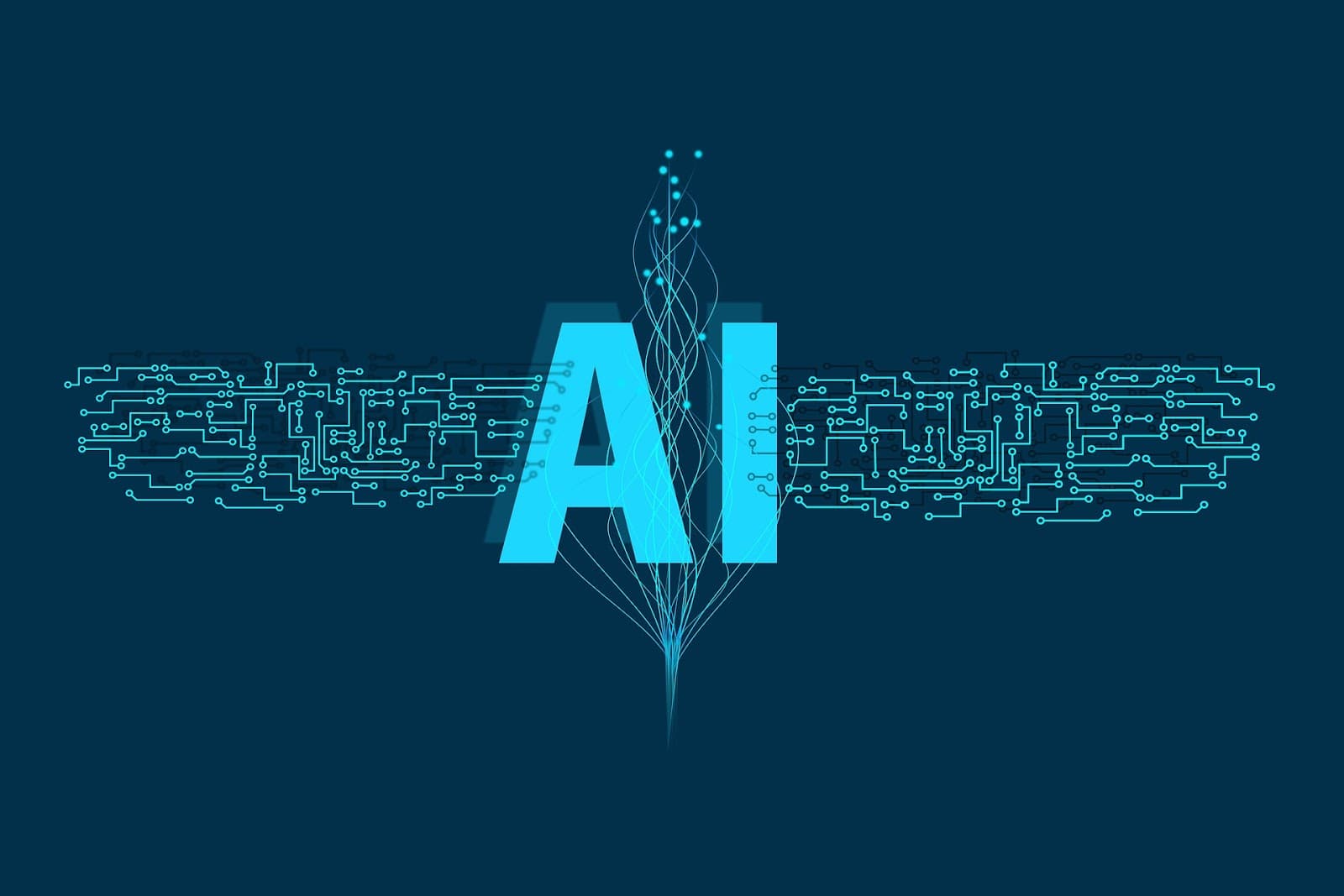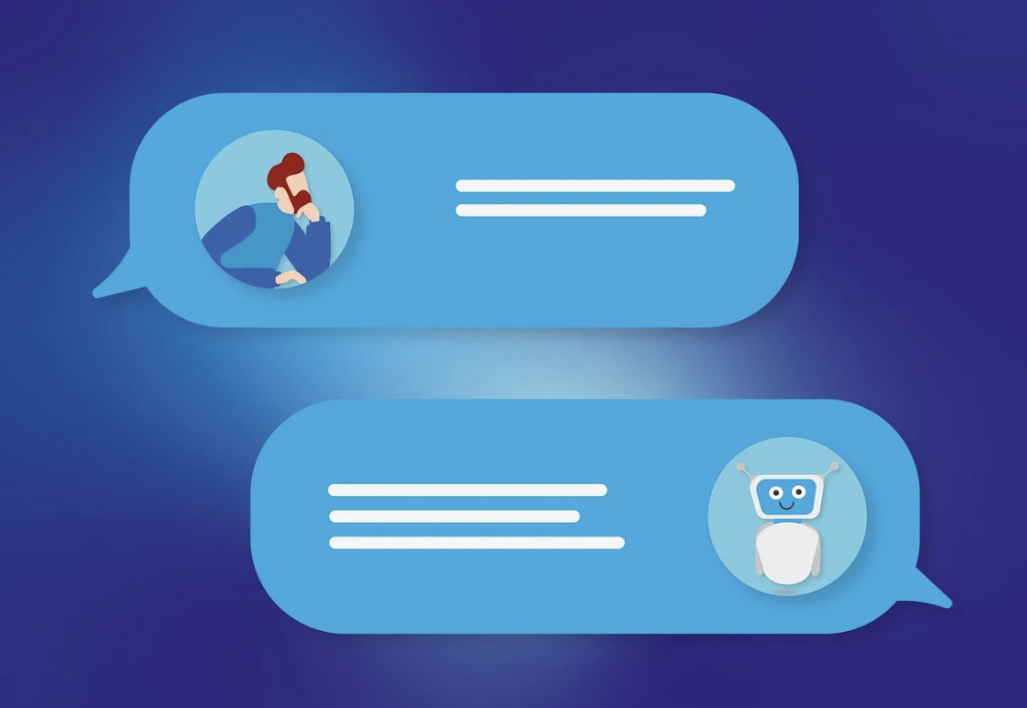IT Setup for a Small Business
Setting up an IT system for your small business can feel like a daunting task, but with careful planning and attention to detail, it’s possible to create a successful system that meets your business’s unique needs. The key is to develop an IT policy that clearly outlines acceptable use guidelines, including data security and privacy measures, and guidelines for using personal devices.
One of the most challenging aspects of setting up an IT system for a small business is configuring the server. It’s a complex process that requires expertise and ongoing maintenance, but don’t let that discourage you. If you’re not confident in your abilities, consider hiring an IT professional to help you navigate the process.
Small businesses without dedicated IT teams can outsource IT support to a managed service provider or consultant to ensure that their systems are always up-to-date and running smoothly. By investing in professional IT support, you can focus on running and growing your business.
How to Determine Your Server Type
Setting up a server can be a herculean task, especially if you’re not familiar with the technical aspects. But fear not, with careful planning and analysis of your business needs, you can determine the type of server that’s right for you.
Here are some factors to consider:
- Purpose: The first step is to determine the server’s purpose, whether it’s for file sharing, email management, website hosting, or running specific applications;
- User needs: Think about the number of users who will have access to the server and the applications running on it. This will help you decide on the server’s capacity;
- Hardware requirements: Depending on the server’s purpose and the number of users, you’ll need to consider the hardware requirements, including memory and processing power;
- Scalability: It’s crucial to think about your business’s growth potential and whether the server can easily expand and adapt to your changing needs;
- Budget: Of course, budget is a significant factor. Look for options that offer the best value for your money;
- Maintenance: Finally, consider the server’s maintenance requirements and budget for preventive maintenance right away.
With these considerations in mind, you’ll be better equipped to choose the right server for your business needs. Remember, planning and analysis are essential to making an informed decision that will meet your needs and budget in the long run.
Additionally, when scaling an office server, you want to use the right approach to do it as seamlessly as possible. Here are a few factors to consider:
- Server Hardware: As workloads grow, server hardware must be designed to accommodate the increasing demands. Upgrading the processor, adding more RAM, and increasing storage capacity are all ways to ensure your server can handle the load;
- Virtualization: Virtualization technologies allow organizations to run multiple virtual servers on a single physical server. This makes scaling server infrastructure more affordable and straightforward, with additional virtual servers added as needed;
- Cloud Computing: By moving server workloads to the cloud, organizations can take advantage of automatic scaling and pay only for the resources they use. Cloud computing platforms provide scalable computing resources that can be provisioned on demand;
- Load Balancing: Distributing incoming network traffic among multiple servers can prevent overloading one server and ensure efficient use of server resources. Load balancing helps improve server performance and scalability;
- Application Design: Application design plays a critical role in server scalability by providing horizontal scalability of applications. Applications can be easily scaled by adding additional application instances.
By implementing these strategies, your office server infrastructure can be scalable and able to handle increasing levels of load and traffic.
How to Independently Set Up a Server
From selecting the right hardware to configuring the system and network, there are several crucial steps to follow to ensure a successful installation. If you think you can take on the challenge of setting up a server independently, here are some tips on selecting the perfect server hardware for small businesses:
- Purpose: The first step is to determine the server’s purpose, as different types of servers have different hardware needs. Do you need a file server with lots of memory, or a web server with powerful processors to handle high traffic?;
- Processor: The CPU is the brain of the server, so choose one that is powerful enough to handle your applications. Consider factors like clock speed, number of cores, and cache size;
- Memory: The amount of RAM affects your server’s performance, so choose one with enough memory to run your applications and accommodate your number of users. For complex applications or a large number of users, you may need more than 8GB;
- Expansion capabilities: Consider whether the server has expansion capabilities that allow you to add hardware components as your business grows;
- Redundancy: To ensure your server is always available, consider hardware redundancy options like RAID arrays, redundant power supplies, and hot-swappable components.
- Size and Form Factor: Choose a server size and form factor that fits your needs and space constraints.
By considering these factors, you can select the right server hardware that meets your business needs and budget. Remember, if you’re new to server hardware, don’t hesitate to seek advice from an IT professional. With some guidance and perseverance, you can set up a server that will support your business for years to come.
Select an Operating System
When it comes to selecting an operating system (OS) for your server, compatibility with your desired applications is crucial. You don’t want to end up with an OS that doesn’t support your essential apps, leaving you feeling frustrated and helpless.
You have several options, each with its unique benefits and downsides, so choosing the right one can feel overwhelming. Consider the purpose of your server and the features you require, and decide between Windows Server, Linux, or Unix.
Don’t rush your decision, take your time to research and weigh your options. A wise choice can save you a lot of trouble down the road, while a poor one can cause you endless headaches.
When selecting an operating system for your server, there are several important factors to keep in mind. Here are some tips that will help you make the best decision for your business:
- Compatibility: Make sure the OS you choose is compatible with the hardware you have selected. It would be an absolute nightmare to discover later on that your chosen operating system is incompatible with your hardware;
- User Interface: Depending on the skill level of your IT staff, it’s important to choose an OS that has an easy-to-use and user-friendly interface. You don’t want to be stuck with a command line interface if your staff isn’t comfortable with it;
- Security: Security is paramount when choosing an OS for your server. Thus, be sure to choose a system with built-in security features and a good reputation for security;
- Support: Good vendor support is crucial when dealing with any software, and this is especially true for an operating system. Look for an OS with plenty of documentation and online forums, as well as paid support features;
- Licensing: Be sure to understand the licensing terms and costs associated with your chosen OS. Licensing fees can be a significant expense, so it’s important to choose a solution that fits your budget;
- Scalability: As your business grows, you will need a system that can easily scale to meet your changing needs. Be sure to choose a solution that can grow with your business;
- Cost: Finally, consider the cost of the OS. While some systems are free to use, others require an upfront licensing fee.
By considering all of these factors, you’ll be able to select an operating system that is perfectly tailored to your business requirements and financial constraints. But, if you are not an expert in server operating systems, it’s crucial to ask for assistance from a qualified IT professional.
Don’t risk making the wrong decision that could harm your business operations and leave you struggling with a system that doesn’t work for you. Get the support you need to make the right choice and set your business up for success.
Choose the Location for Your Server
Finding the perfect location for your server can make all the difference in ensuring the smooth operation of your business. Here are some key considerations to keep in mind when choosing the right server location:
- Accessibility: You want the server to be easily accessible to those who need to maintain it, but you also need to ensure that it is safe from unauthorized access or theft;
- Cooling and ventilation: Overheating can cause irreparable damage to your server, so make sure the location has proper cooling and ventilation to keep it running smoothly;
- Power: Without a stable and sufficient power supply, your server won’t be able to function properly. Don’t let power issues hold you back;
- Security: Your server stores sensitive data, so make sure the location is secure from theft and unauthorized access. Keep your valuable information safe and sound;
- Noise: Servers can be noisy, which can be distracting and unpleasant for your office. Choose a location that won’t interfere with your daily work;
- Communication: A fast and reliable Internet connection is crucial for your server to function properly. Don’t let slow or unreliable connections slow you down;
- Future expansion: As your business grows, your server needs may expand too.
Choose a location that can accommodate future equipment and infrastructure needs to avoid potential headaches down the line.
Remember, the location you choose can impact the overall success of your business. Don’t leave it to chance. Consult with your IT department or a qualified professional to help determine the best location for your server.
The Right Server Configuration
Server configuration is a critical aspect of setting up a server for your office. Apart from installing hardware and software, the process also involves organizing the server in a way that aligns with your organization’s needs and goals.
Let’s explore some essential steps that you should take when configuring your office servers:
- Set a solid administrator password. Keep your data safe from any cyber threats;
- Configure the network settings. By default, the network settings should work fine. However, it’s always better to review them;
- Create local administrator accounts for every computer in your office, and connect them to the server. This will give them the authorization to use the server’s resources;
- Configure the server as a domain controller. This step enables all computers on the network to join a centralized environment and authenticate user credentials;
- Configure remote access and sharing options. Share files and access your server remotely without any hiccups;
- Set up server backups. Follow your organization’s backup strategy and safeguard your data from any data loss or hardware failures;
- Set up a firewall to protect your server against hacking attempts. No more sleepless nights worrying about cyber-attacks.
Remember, the configuration steps above may vary depending on the server’s role. You might need to perform additional steps if the server functions as a web server, database server, print server, or other technical functions.
Don’t worry if this seems complicated. Consult your IT department or a qualified professional to help you with server configuration.
Setting up a network for your office server is like building the foundation for your business, and getting it right is crucial for your success. To make sure your network is set up for optimal performance and security, here are the key steps you need to follow:
- Determine network requirements: You need to know the number of computers and devices to be connected, the type of data to be transmitted, and the required speed and reliability of the network;
- Choose network topology: This decision is critical to ensure efficient data flow between devices. You need to decide which type of network topology meets your requirements, such as star, bus, or mesh;
- Select networking equipment: You’ll need to purchase network switches, routers, and network interface cards (NICs) for each computer to get everything connected;
- Configure network devices: The network devices need to be configured according to the network topology and requirements, which is essential for data flow and network security;
- Install and configure the server: Installing the server operating system and necessary software, such as file sharing, email, or web hosting, is a key step in setting up the network;
- Configure network security: Network security is critical to prevent unauthorized access, data breaches, and other security threats. Configuring firewalls, antivirus software, and access control are some of the steps you need to take;
- Network testing and monitoring: You need to test the network to ensure it’s working as expected, monitor network performance, and apply performance optimization techniques such as load balancing or caching;
- Educate users: Educating users on how to use the network and follow security and performance best practices is an essential part of network setup.
Remember, the network setup is a complex process that requires expertise, and it’s critical to have the network designed and configured by a qualified IT professional or team to minimize security risks and ensure optimal performance.
Securing the Server
Protecting your office server is crucial to safeguarding your organization’s most sensitive and valuable data. Don’t let a breach compromise your business’s reputation and financial stability. Implement these effective security measures to keep your office server secure:
- Access controls: Set up username and password protection, two-factor authentication, and role-based access control to prevent unauthorized access to your server and its data;
- Regular software updates: Keep your server software updated with the latest patches and security updates to keep attackers from exploiting vulnerabilities;
- Encryption: Encrypt sensitive data stored on the server and data transferred between the server and other devices to prevent unauthorized access and ensure the confidentiality and integrity of your data;
- Monitoring and logging: Install monitoring tools to detect any unauthorized activity and log access to your server and its data, so you can take action quickly in case of a breach;
- Backup and Disaster Recovery: Implement a backup strategy to ensure that critical data is stored in multiple locations, so you can recover from a security breach or other disaster with minimal data loss;
- Physical security: Ensure that the server room or data center is physically secure, with restricted access to authorized personnel, surveillance cameras, locks, and alarms to prevent physical theft or damage to your server.
Don’t take the risk of leaving your server vulnerable to attacks. Take action now to protect your organization’s assets and reputation.
Keeping your company’s data safe and secure is of utmost importance. With the constant threat of security breaches and cyber-attacks, it can be overwhelming to try and handle office server security on your own. But fear not! There is a solution that can give you peace of mind and allow you to focus on what you do best – your core business.
By outsourcing your server security management to a Managed Security Services (MSS) provider, you can benefit from their expertise and specialized tools, without worrying about the complexities and costs of managing your own security infrastructure.
Here are some reasons why outsourcing server security management to an MSSP can be a wise decision:
- Expertise: MSSPs have a team of security experts who are trained and experienced in managing server security. They have the knowledge and skills to identify and mitigate security risks before they can cause harm to your business;
- Cost-effective: Outsourcing server security management can be more cost-effective than building an in-house security team. MSSPs have the resources and tools necessary to manage your server security at a fraction of the cost of doing it yourself;
- Increased focus: By outsourcing your server security management, you can free up internal resources to focus on your core business activities. You won’t have to worry about the complexities of security management, and can instead focus on growing your business and improving your bottom line;
- Peace of mind: With an MSSP handling your server security management, you can rest easy knowing that your data is safe and secure. Such providers typically offer around-the-clock monitoring and support, so you can be confident that any security issues will be addressed quickly and efficiently.
Don’t let the fear of security breaches keep you up at night. Outsource your server security management to a professional MSSP and let the company take care of the complexities.
Conclusions
Installing a small business server is a crucial step in setting up a reliable and secure IT infrastructure for your business. However, it requires careful planning, attention to detail, and ongoing maintenance to ensure it is set up correctly and optimized for your business needs.
If you lack experience in server management, it’s recommended that you consider hiring an IT professional to help with the process. With their expertise, you can ensure that your server is installed correctly, secured, and tailored to meet the specific needs of your business.